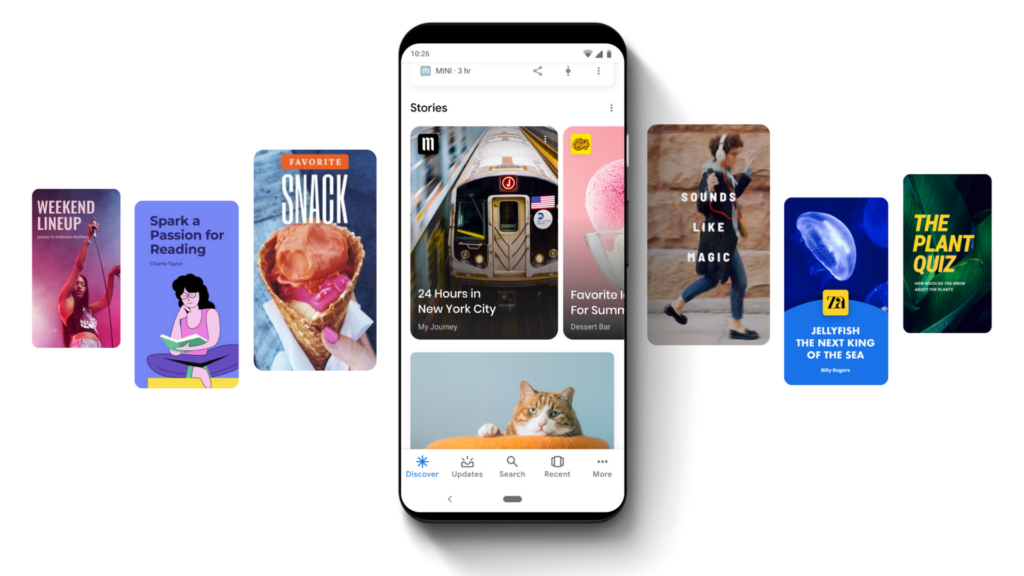
Web Stories on Google are immersive, full-screen experiences that appear within Google search and Google Discover. The stories are hosted on your own website and powered by AMP technology (open-source HTML framework).
This is different from stories on Facebook or Instagram because they exist on the Google platform and your website, but similar in that they allow you to publish a succession of images, videos and audio.
Because of Google's massive search engine capabilities, the opportunity to be seen in search or images is very compelling. Content publishers have been early adopters of this feature, repurposing blog posts, articles, videos, and social media stories.
Google Web Stories are engaging. They bring an immersive experience to your site that both mobile and desktop viewers can enjoy. Furthermore, you own the content”this is a major difference between Web Stories and social alternatives. Because you own the content, you have the ability to repurpose the asset across other platforms such as email, digital brochures, etc.
There is no time limit or expiration on the Web stories”they can be featured as long as you like and won't get lost in a timeline like on Facebook and other social platforms. Google Web Stories have no design restrictions beyond making sure that they meet the general technical requirements. Additionally, using the live-story attribute on your Web Story will notify a user in real-time that you have added a new page, which is useful if you are covering breaking news or developments.
Google Web Stories also allow for unique ad opportunities to integrate with AdWords, SEO tie-in, and other ad options. Web Stories can even operate like programmatic ads in that you can flow them with the rest of your story. Depending on why you are creating the story, you can add CTA boxes, links to landing pages and links to product pages.
Google Stories are code-heavy, so it may be difficult for a layperson to decipher how to use them. Partnering with a programmer may be the best option for the tech-averse. There are many WordPress plugins, however, that make this integration process easier.
Options for Non-Coders:
Google Web Stories provide fresh and compelling options for capturing the interest of your online audience, whether for engagement, awareness, or advertisement.
If you're ready to start leveraging Google Web Stories for your brand, contact us today to see how our team can help you build a custom hashtag strategy for your business.