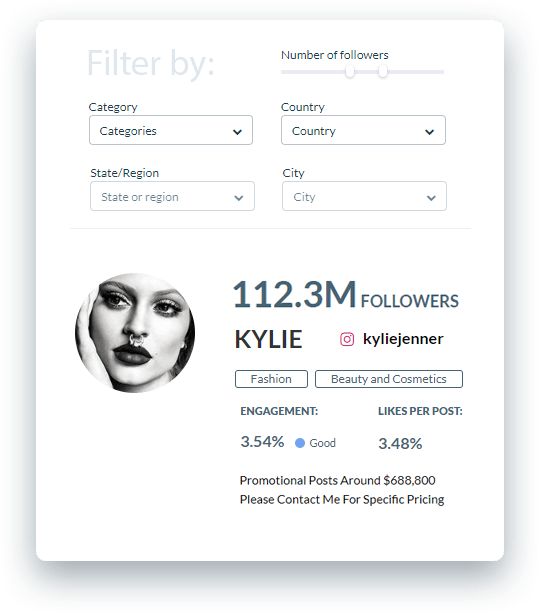How LinkedIn Is Empowering Creators: A 2025 Guide

LinkedIn has been undergoing a significant transformation in recent years. As we enter 2025, it's clear that LinkedIn is no longer just a place to connect with colleagues and search for job opportunities.
The platform has been evolving to become more creator-friendly, recognizing the growing importance of personal branding and thought leadership in the professional world. LinkedIn is now a space where individuals can showcase their expertise, engage with their audience, and build a strong online presence.
Why is LinkedIn becoming a creator-friendly platform?
LinkedIn's evolution into a creator-friendly platform is driven by the increasing demand for valuable, industry-specific content. Professionals are seeking insights, inspiration, and thought leadership from experts in their field—and LinkedIn is positioning itself as the go-to platform for this type of content.
By introducing features that support content creators, LinkedIn is fostering a community of thought leaders and innovators. The platform's algorithm prioritizes content based on professional relevance, ensuring that creators can reach their target audience effectively. This targeted approach sets LinkedIn apart from other social media platforms, making it an attractive space for professionals looking to build their personal brand and engage with like-minded individuals.
Creator-Friendly Additions to LinkedIn
New Video Features and Updates
Last year, LinkedIn implemented its dedicated video feed in the app. The feed displays content in a TikTok-style, full-screen format, leaning into the broader vertical video trend. Since then, LinkedIn has reported that total video viewership on LinkedIn is up 36% year-over-year.
Courtesy LinkedIn
With the rising popularity of its video feed, LinkedIn has now announced that it is bringing these video features to its desktop feed as well. Additionally, relevant videos will now be shown in search results. This is great news for creators on the platform as their content will have more opportunities to reach new audiences.
A smaller, but extremely useful addition that LinkedIn has added is the ability for creators to track average watch time on their videos.
Courtesy LinkedIn
Newsletter Metric Additions
LinkedIn has made great strides in making its newsletter feature an enticing and effective tool for creators. Most recently, LinkedIn has rolled out helpful metrics for newsletter creators to provide a better understanding of your content performance.
The newest additions have been the “Email sends” and “Email open rate” metrics. These are great tools for creators looking to optimize and enhance their newsletter targeting.
Courtesy Lindsey Gamble
Increased Live Event Engagement
Live events on LinkedIn are gaining traction. The platform reported that the number of live events increased by 15.3% in Q4 last year. While LinkedIn live events seem to be more focused on organizations and brands, there’s no reason they can’t be a great tool for individual creators as well. Live events nurture engagement with one’s community, with the unique ability to engage directly with participants.
LinkedIn has released some great resources to help organizers make the most out of their LinkedIn Live Events.
A Push for Thought Leadership
Perhaps the biggest indicator that LinkedIn is transforming into a creator-friendly platform is the apparent push for more thought leadership. LinkedIn has even done its own research into thought leadership and revealed that 66% of professionals are more inclined to recommend a brand when they follow one of its executives on social media.
The “Top Voice” badge is one of LinkedIn’s attempted features to promote thought leadership, but it’s gone through several updates and changes within the last year.
The most recent update concerns the requirements for earning one of these badges on one's profile. According to LinkedIn, “Top Voices” badges will be evaluated twice a year to ensure that users are posting consistent and valuable content for the community.
How to Succeed as a Creator on LinkedIn
All of these new and improved features set the perfect stage for creators to start growing their audiences. Implementing these features and tactics into your own content strategy could help you enhance your personal brand and increase business and networking opportunities. Here are a few ways you can succeed as a creator on LinkedIn:
1. Leverage LinkedIn's video capabilities
LinkedIn's new video feed heralds a new era of content engagement on the platform. This swipeable feed has proven to be high-performing on other platforms (TikTok, Instagram, etc.) and its implementation on LinkedIn could be an exciting opportunity for LinkedIn creators.
To fully capitalize on these capabilities, creators should pay close attention to LinkedIn's advanced video metrics. These analytics provide a deeper understanding of how content performs, offering insights into viewer interactions and preferences.
2. Engage your audience effectively
To truly connect with your audience on LinkedIn, create posts that directly address the primary concerns and interests within your industry. This approach not only attracts attention but also solidifies your position as a leader in your field.
The platform's advanced algorithm plays a pivotal role in ensuring your content reaches those most interested in your insights. With personalized suggestions, your posts are strategically placed before professionals who are predisposed to engage with your subject matter.
3. Build a personal brand on LinkedIn
Crafting a personal brand on LinkedIn involves a strategic blend of sharing your own personal insights and actively participating in industry discourse. Start by developing content that positions you as a valuable voice in your field.
Active participation in discussions is essential for enhancing your visibility within the professional community. Engage with posts by contributing thoughtful comments and insights that add depth to ongoing conversations. Collaborating with respected figures in your industry can also expand your network and reinforce your credibility, as these interactions often lead to shared visibility and mutual respect.
As LinkedIn continues to evolve and empower creators, it's crucial to stay ahead of the curve and adapt your strategies accordingly. If you're looking to take your LinkedIn presence to the next level, we at That RANDOM Agency are here to help—request a proposal today.