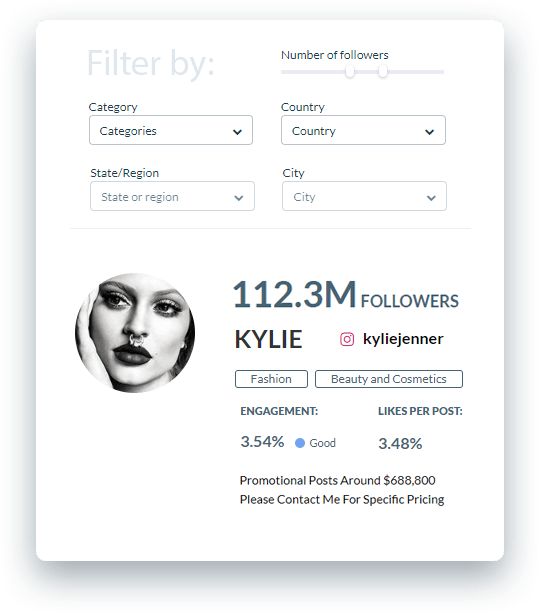Instagram Edits App Review: Should You Use It?

It’s finally here: Meta’s answer to CapCut. Say hello to Edits, Meta’s new standalone video editing app built just for creators. We spent some time with the app and have compiled our thoughts, loves, and disappointments with it.
In this Instagram Edits app review, we’ll walk through:
- What the Edits app is
- Its main features (including what works/what doesn’t)
- Honest Reddit user reviews
- What features we hope to see added
- Our final verdict of the app
What Is Instagram Edits?
Launched in April 2025, Edits is Meta’s take on a modern, mobile-first video editing tool. It connects seamlessly with your Instagram account and aims to streamline the entire content creation process, from idea to publication.
Key Features:
- 100% Free
- No watermarks
- 4K video export
- In-app camera
- Audio overlays, text, transitions, and animations
- Integrated project folders
- Super-helpful inspiration and performance analytics tabs
Here’s What the App Looks Like
Let’s dive into how Edits is structured—and what each tab brings to the table.
Keep Track of Your Ideas
The Ideas tab is your creative brainstorming board. From here you can:
- Jot down quick ideas using sticky notes
- Save Reels from Instagram directly into the app
- View saved content in a familiar, scrollable format
- Collections stay synced with Instagram, so your saved categories transfer right over
This is a surprisingly useful feature. Instead of storing video ideas in your Notes app or screenshots folder, you get a dedicated, visual space to plan content. It’s one way Meta is trying to make Edits a one-stop shop for project creation.
Get Inspiration from Other Creators
The Inspiration tab is your standard feed of trending or followed Reels for content ideas. To be honest, we don’t see a ton of added value here. Aside from the option to use a Reel’s audio or save it as a sticky note for later reference, it feels pretty much identical to Instagram’s regular Reels feed.
Create Projects with a Variety of Tools
This is where the actual editing happens—and it’s got some hits and misses. For starters, Meta has made the process of creating green-screen social media content very smooth and intuitive.
One of Edit’s most impressive features is the CutOuts tool, which allows you to create cut-out elements from videos or images and superimpose them over other videos or images. This feature has real potential for creators to get creative and push boundaries.
Overview of the Edit app’s features
- CutOuts: Isolate a subject and layer it over other media
- Green Screen: Intuitive and ready to use with one tap
- AI Animation Tool: Animate still images (though results are often blurry)
- More fonts, transitions, and sound effects than the native Instagram editor
The Downsides of the Edits App
- AI Animation still needs polish—blurred and low-res outputs were common
- No multi-account support (a pain point for social media managers)
- Can’t export videos with added audio
- Auto-captions are tricky to edit and time correctly with your footage
- In-app camera quality feels weaker than the phone's native camera
Gather Insightful Data on Your Content
The Insights section offers a bit more data than you’d find on the regular Instagram app including Skip rate, Retention, Share rate and more. For creators serious about content strategy, this gives a better sense of what’s working—without jumping into Instagram’s business suite or third-party tools.
Important to remember: Edits’ Insights tab only gives you analytics on your Reels content. It does NOT show you insights on stories, carousels, or static posts.
What We’d Love to See Added
Edits is promising, but with so many users already using CapCut’s vast library of features, there's room to grow. Here's our wish list for future updates:
- Collaboration Tools: The ability to co-edit with a team would be a game-changer.
- Keyframes: A must for creators who want complete animation control.
- Desktop Access: Mobile-first is fine, but please give us a browser version.
Meta has hinted at some of these, but no ETA yet. Stay tuned.
✅ Final Verdict: Should You Use Instagram Edits?
Use Edits if you:
- Create Reels often
- Want a cleaner editing flow than the native Instagram editor
- Like organizing your ideas and inspiration in one place
Stick with CapCut if you:
- Need pro-level tools, templates, and audio editing
- Post across multiple platforms
- Value desktop access and team workflows
If you’re ready to improve your social media content strategy, request a proposal, and let us help you bring your vision to life.