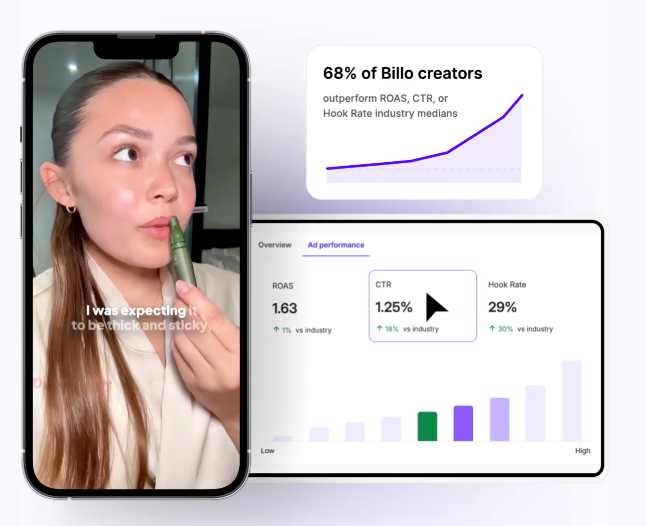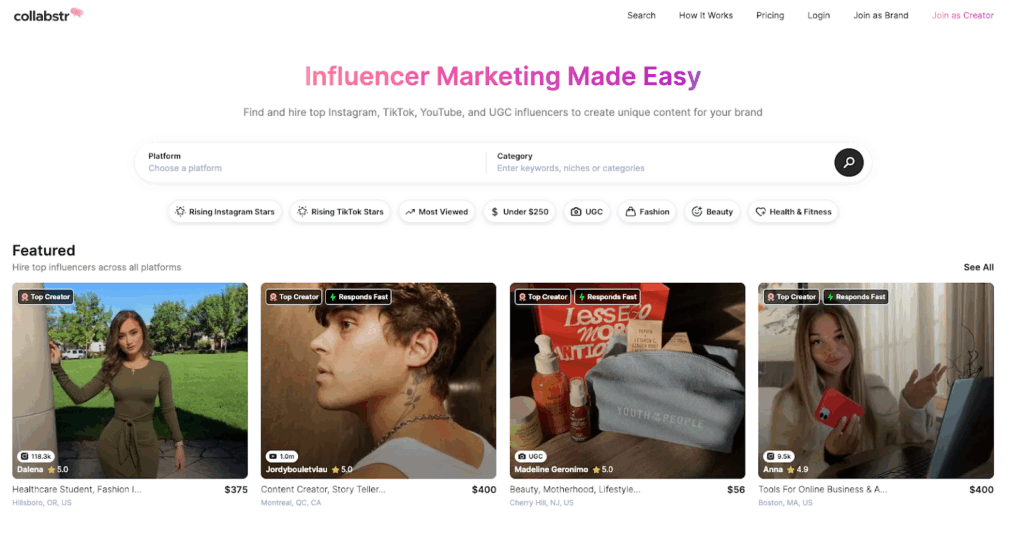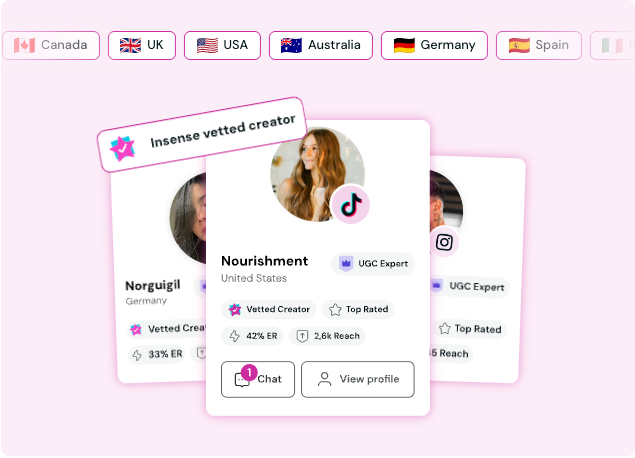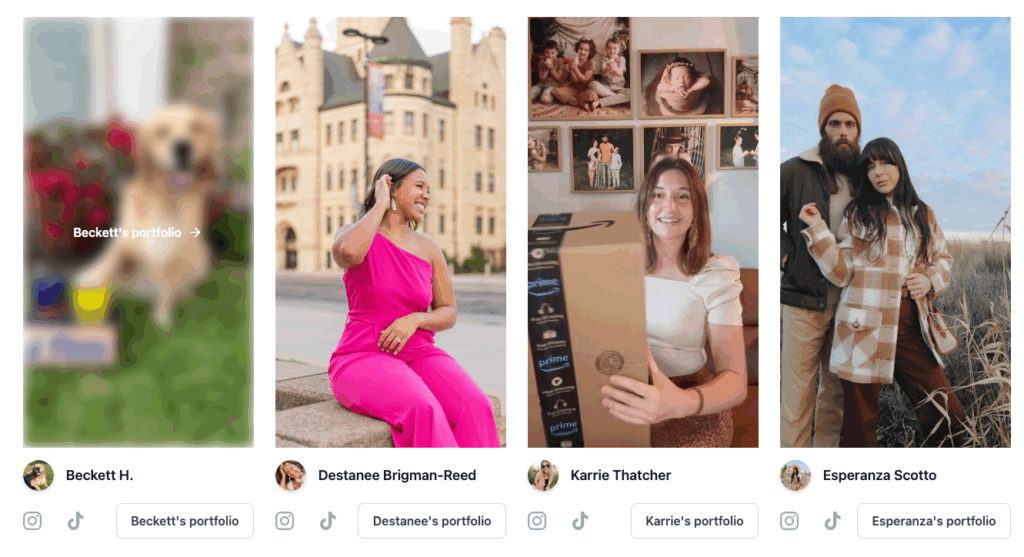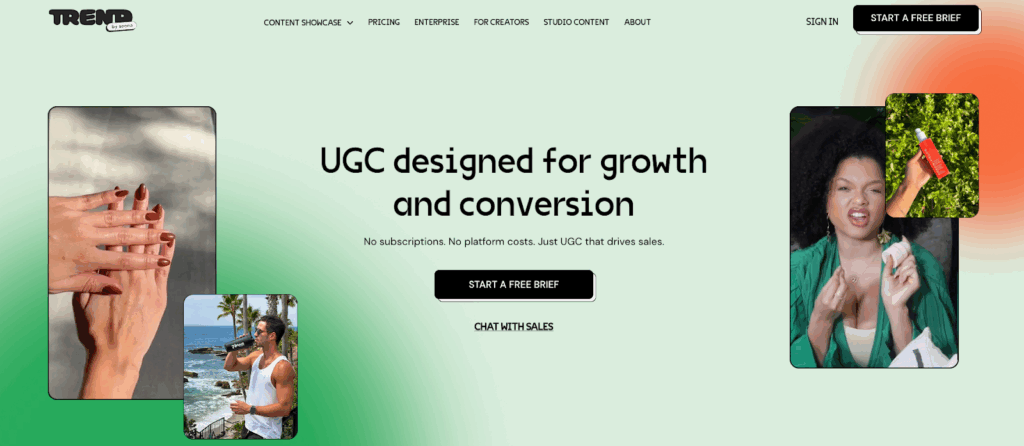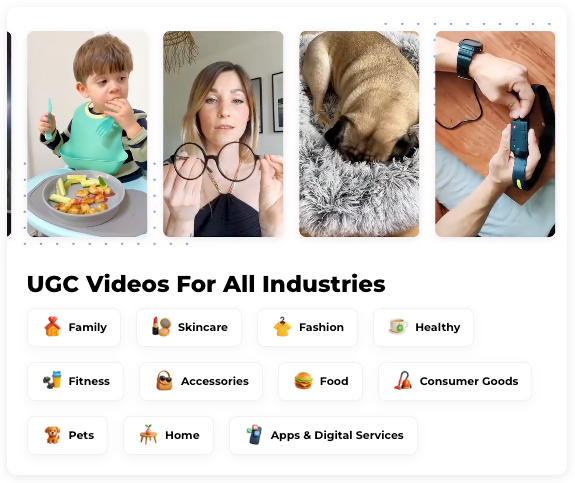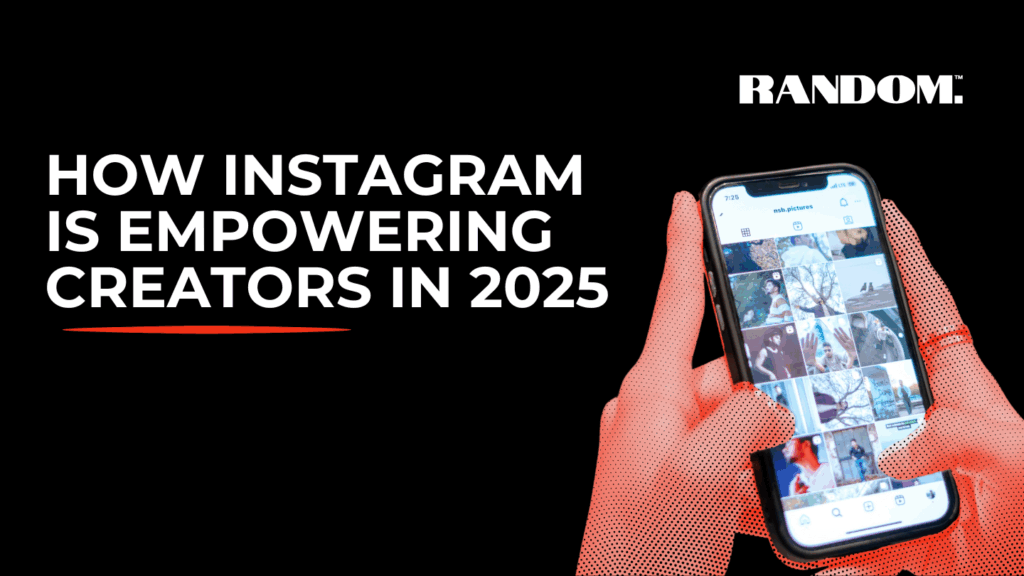The Best AI Prompts for Social Media Marketers in 2026

Whether you’re skeptical or eager, AI took huge strides last year. Tools like ChatGPT, Sora, Gemini, and Nano Banana have achieved things that nobody thought were possible just five years ago. As we enter 2026, it’s more apparent than ever that AI has changed how many things work in our world. For social media marketers, AI has become quite a helpful tool when it comes to content creation, analysis, scheduling, and much more. But the real secret weapon isn’t just using AI — it’s knowing how to speak the language of prompts to get reliable, relevant, and brand-aligned output from AI.
How to Use AI Prompts in Your Social Strategy
AI tools are powerful, but the quality of the output depends on the quality of the input. Before copying and pasting prompts, follow these three essential principles:
Understanding Your Audience First
Successful prompts begin with a clear audience profile. Describe who your followers are — their interests, pain points, buying behavior, and preferred content style. Without context, AI output tends to be generic.
Example audience prompt starter:
“I’m marketing to eco-conscious millennials who love sustainable fashion and prefer short, witty content.”
Combining Brand Voice + AI Output
Your brand voice — whether playful, authoritative, or heartfelt — should always guide AI generation. Include tone instructions in your prompts.
Example:
“Write captions in a friendly, conversational tone with subtle humor, suitable for a beauty brand targeting Gen Z.”
Testing and Iterating Prompts
Not every prompt works perfectly the first time. Use iterative prompts:
“Rewrite this caption to be more concise and increase urgency while keeping the same meaning.”
The Best AI Prompts for Content Ideas
Caption & Copywriting Prompts
- Hook First:
“Generate 10 opening lines for Instagram that spark curiosity about [topic/product].” - Value-Driven Copy:
“Create long-form LinkedIn post copy explaining [topic] with actionable tips.” - Emotional Appeal Prompts:
“Write a heartfelt thank-you message for our community, highlighting user milestones.” - Product Teaser:
“Draft five short TikTok ideas teasing our new [your product/service] launch.” - Seasonal Campaigns:
“Generate captions for Valentine’s Day promotions for [brand] using a romantic tone.”
Visual Content & Creative Description Prompts
- Image Description Prompt:
“Describe a carousel graphic idea to explain a step-by-step tutorial on [topic].” - Video Script Starter:
“Write a 30-second script for a TikTok about [brand story or topic].” - Reel & Short-Form Prompts:
“Outline trending TikTok Reel concepts using humor for .”
Prompts for Scheduling & Publishing Efficiency
AI isn’t just for content — it’s for planning.
- “Create an editorial calendar for 30 days of content for Instagram and LinkedIn around [theme].”
- “Suggest the best posting times for TikTok and Instagram Reels for an audience based in [region].”
Prompts for Engagement & Community Growth
- “Generate 15 engaging comment replies for common questions about [your product/service].”
- “Write prompts to start a community discussion in our Facebook group on [industry topic].”
- “Create responses to positive and negative reviews with a helpful tone.”
Prompts for Data, Analytics & Performance Reports
AI can analyze data patterns:
- “Interpret the past three months of engagement metrics on Instagram and suggest content adjustments.”
- “Create an analytics report summary highlighting growth opportunities for [campaign].”
- “Compare the performance of TikTok vs Instagram Reels last quarter and explain actionable insights.”
Prompts for Trend Discovery & Competitor Insights
- “Identify trending topics in [industry] that are gaining traction on TikTok.”
- “Summarize competitor content themes for [brand names] and suggest differentiation ideas.”
- “Provide hashtags related to [topic] with engagement potential.”
Prompts for Brand Voice & Tone Consistency
- “Rewrite this text in [brand voice] with consistent terminology and style.”
- “Suggest alternative wordings that retain brand tone but increase clarity.”
Industry-Specific AI Prompt Examples
E-Commerce
- “Suggest 10 upsell post ideas for abandoned carts for our fashion store.”
- “Write promotional captions for a women’s shoe drop with influencer partnership.”
SaaS Tech
- “Create LinkedIn posts explaining complex features in simple terms.”
- “Draft an educational carousel about navigating our platform’s dashboard.”
Health & Wellness
- “Write calming, supportive captions for mental wellness awareness month.”
- “Generate fitness challenge post ideas to boost daily engagement.”
Tips for Prompt Customization in 2026
Adjusting for Platform (X, Instagram, TikTok, LinkedIn)
Every platform has a unique audience and content rhythm. Include the platform in your prompt for tailored output:
- “Create an X thread about [topic] with engaging hooks every two posts.”
- “Write a LinkedIn carousel script witha professional tone and key takeaways per slide.”
Emojis, Hashtags & Keywords Guidance
Emojis and hashtags boost visibility when used appropriately:
- “Add relevant emojis and four optimized hashtags for a Reel about [topic].”
- “Suggest keywords for this post caption to improve discoverability on Instagram.”
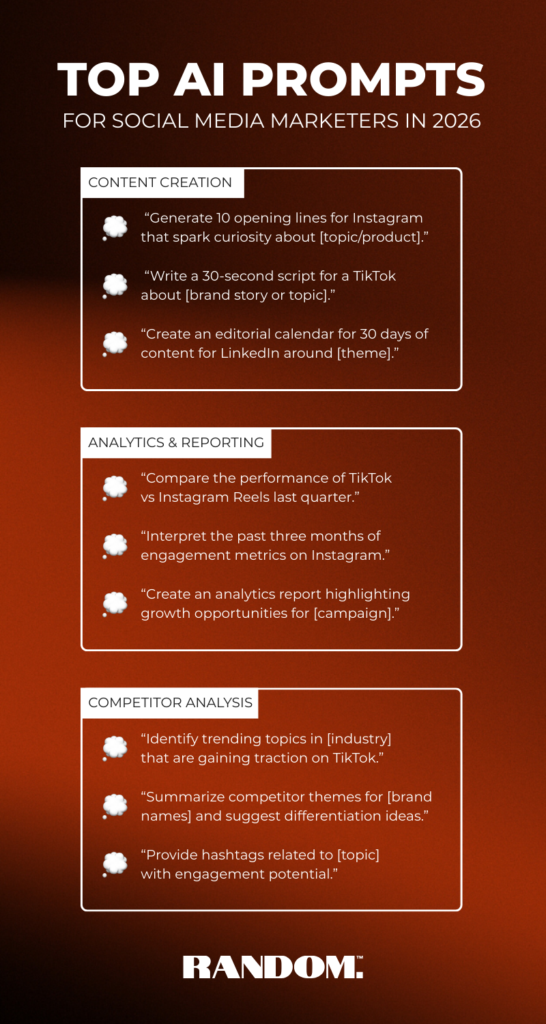
Conclusion: Powering Social Media Success with AI
In 2026, AI prompts are essential tools — not optional extras — for social media marketers aiming to stay ahead. By using The Best AI Prompts for Social Media Marketers in 2026, included above, you can create better content, streamline workflows, discover insights faster, and deepen audience engagement across platforms.
Want to take your generative AI strategy to the next level? Reach out to our team at RANDOM today!