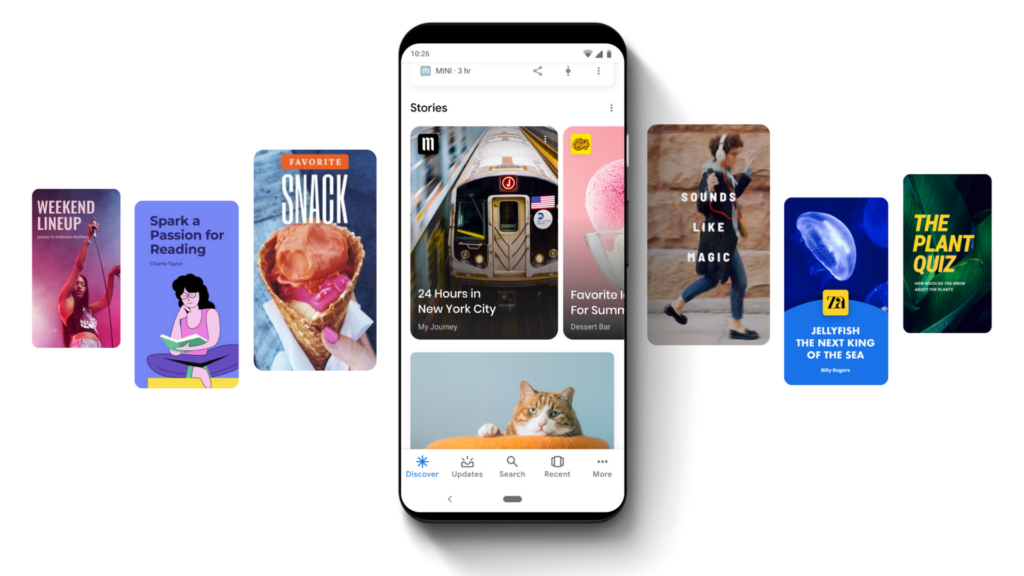A Guide to LinkedIn Employee Advocacy
LinkedIn Employee Advocacy isn't exactly what it sounds like; while we at Random are all for providing people with ample benefits, robust lines of communication, and developing a healthy work-life balance, employee advocacy on LinkedIn is about your employees advocating for your business. It's the LinkedIn equivalent of an influencer campaign, but (often) virtually free.

Employee Advocacy Statistics
- Only 3% of employees share company-related content on LinkedIn, but drive a 30% increase in overall engagement.
- 75% of B2B buyers consult social media, especially LinkedIn, before making a purchase.
- Companies with socially engaged employees are 58% more likely to attract and 20% more likely to retain top talent.
- Employees of socially engaged companies are 27% more likely to have an optimistic outlook about their company.
- Content shared by employees has 2x the engagement than the same content shared exclusively their parent company.
Pretty good, huh?
Step One: Establish Clear Goals
A successful employee advocacy campaign begins with a clear goal. There are many functions an employee advocacy campaign can serve:
- Attract new employees and top talent
- Drive sales
- Cement your business as a leader in your field and community
- Reach more customers and increase your audience and engagement
- Foster stronger connections between your employees and customers
Step Two: Find Your Ambassadors
Which of your employees should you recruit to be your first employee advocates? If you're a small company, the answer may be everyone! If you're a large company, start with leadership and your most social-savvy team members.
If the company's top brass get on the employee advocacy train, it's far more likely that other team members will follow suit and understand the importance of your advocacy campaign.
Social media masters will make the launch of your new initiative smoother. Think also about what teams would have the biggest impact on social media. Sales, marketing, and human resources are all excellent places to start. After onboarding your experienced employees, over time you can add those who are more apprehensive about social media. Provide lunches and seminars to educate new additions, and enlist your first recruits to help teach and train as you grow your employee advocacy network.
No matter what, remind employees of how their participation in an advocacy program benefits them: greater power and influence in the company, and a larger professional reputation.
Step Three: Content and Contact
Recommend content to your new employee advocates. Content could include articles, polls, quizzes, sales, job listings, photographs, statistics, fun facts, surveys, events, webinars, and more.
Follow the 4-1-1 Rule for every 6 pieces of content:
- 4 curated (third-party)
- 1 company-exclusive
- 1 promotional
Be sure that no more than 25% of the content your employees share is company related. Your audience will lose interest quickly if employees exclusively share dry company content. People on all social platforms want content that they'll find useful and interesting.
LinkedIn Elevate, GaggleAMP, Bambu from Sprout Social, and Hootsuite Amplify are just a few of many tools that can be used to manage employee advocacy. However, if these aren't feasible for your company due to price or company size, sending a simple weekly email to employees with recommended articles to share, company information or blogs, and promotional content will suffice. If you use an email, be sure to include headlines, short shareable blurbs about the content, and native links to allow employees to share with ease and clarity.
Step Four: Report Results
Be sure to continue to monitor growth and results, ideally with a report at least once a month to ensure your strategy is working.
If you use an employee advocacy tool, monitoring the impact of employee advocacy will be relatively easy! Otherwise, you'll have to manually pull data from your employees' posts, such as link clicks and engaged demograhics, as well as other KPIs such as sales, website traffic, and job applicants.
Check out these great employee advocacy tools: https://www.oktopost.com/blog/top-10-employee-advocacy-tools/
Step Five: Longevity
Employee advocacy is a long game. Keep the ball rolling by reporting successes and growth to employees, adjusting your campaign strategy as needed, and offer fun reward initiatives for engaged employees.
Finally, good luck! If you'd like to chat more about employee advocacy or any other social media needs you may have, reach out to us below.